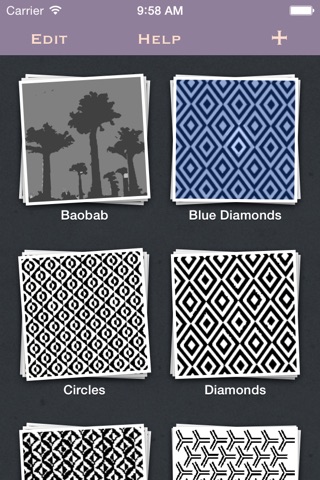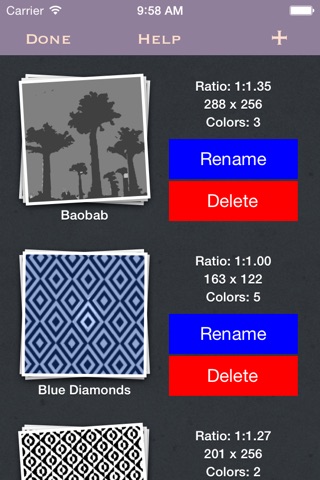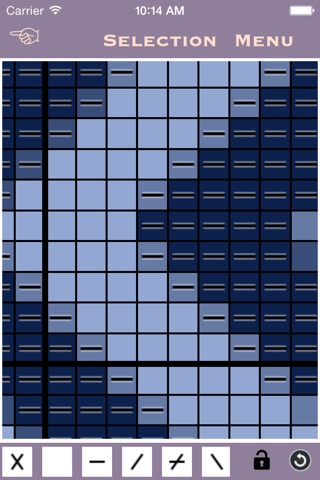Knit Mate app for iPhone and iPad
Developer: NT Hazlett
First release : 19 Jul 2013
App size: 16.08 Mb
Knit Mate makes creating knitting, crochet, and cross stitch patterns simple. I have even heard of people using it for beading. Leave a review and tell people how it makes your crafting life easier!
Convert an image with a range of options including:
- Black & White (2 tone) with white balance.
- Grayscale and Full Color, both with the ability to adjust the quality / number of colors present.
- Ability to apply a hue to the overall pattern.
- Sizes up to 512 x 512 stitches only for patterns generated from an image although more stitches can be added after the generation.
- Adjustable ratio from 1:1 to 17:10 so the knitted / crotched / cross-stitched result looks like the image in question.
Edit the pattern with ease:
- Copy / Paste functionality with ability to remain inside the current bounds or add stitches.
- Change all occurrences of a color with a second.
- Lock the scrolling and you can draw to the canvas.
- Change selected areas to a different color.
- Multiple different stitch icons for added detail to describe your pattern.
Range of export options available:
- Raster (fast) and Vector (quality) PDF files available, along with separate PNG images which are smaller and higher quality than jpegs for the grid based patterns.
- Each color can be automatically numbered, both on the pattern and a legend for a quick reference between similar shades.
- Stitch numbers can be included in PDFs.
I hope you enjoy using Knit Mate and find it useful for crafting your designs. I love hearing how people use Knit Mate and am always open to ideas as to how it could be improved.
Thomas Hazlett
[email protected]
@KnitMateApp
*** Any problems, please contact me as I can not personally reply to feedback left in reviews. ***